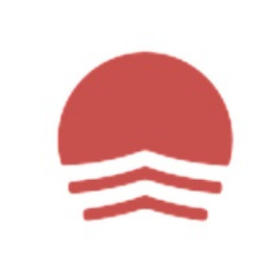As an owner, I'm intrigued by your new online booking option, but I have concerns about the terms allowing the renter to file a dispute. Since I don't get paid until after they check in, how can I make sure I don't get stiffed out of my rental payment?
Disputes when using RedWeek's Online Booking System are really nothing you should need to worry about — as long as your renter gets what you promised in the rental agreement, you should receive your payment just fine. We only arbitrate if there is a material difference between what was in your rental agreement and what the renter received. We aren't talking about a missing toaster or a broken TV. Typically, disputes we entertain have to do with check-in issues, unit sizes, and views. Fortunately, disputes are extremely rare, since most rentals have an upfront verification process AND a final confirmation that the unit is in the renter's name.
The (Preventable) Scenarios Where Your Payment Would Be At Risk
Here are some of the major things that could result in a valid dispute:
- Your renter can't check in. This is the worst-case scenario: the resort doesn't have your renter's name on their books. We confirmed it was in their name at the point of the booking, but something happened in the meantime, and they lost the reservation.
- Your renter is given a different-sized unit. If a family of 6 shows up and receives a one-bedroom unit instead of the two-bedroom unit in the contract, everyone has a problem. Again, it's very rare this would happen, because we do confirm the details, but we can't control what you do with it after we do that confirmation.
- The view you promised wasn't guaranteed. If the contract specifies "ocean view" and all the unit's windows end up facing a parking lot, you will likely end up with a dispute.
How to Avoid Getting a Dispute
Luckily, all of the above scenarios are 100% preventable. Here is your checklist:
- Confirm your unit details. Before you advertise, find out exactly what you have available to rent. Some resorts will guarantee a specific room for YOU, but not your renter — which means a guaranteed view may be lost during the transfer. Make sure you ask your resort if there is any change of unit if you let someone else use your week.
- Double-confirm the ACTUAL view, not just view "type". It sounds obvious, but the view should be what your renter can actually see if they look out the windows from inside the unit. Many Marriott resorts have confusing view categories. They may call it "ocean view" - but it's only an ocean view if you stand on your tiptoes and lean way over the balcony. We try to catch and correct these, but it's ultimately up to you to make sure the renter gets the view promised on the contract. If you aren't sure you can guarantee a view, select "Varies" on your rental posting.
- Don't try to rent out exchange weeks. Both RCI and II have terms stating you can't rent out a week obtained on an exchange, which is why we can't verify them or accept them for our online booking program. Don't try to slip one through: if they catch what you're doing, they are likely to cancel your reservations - and possibly even your exchange membership.
- Talk to all co-owners about your rental. Make sure anyone else with access to managing your week knows that you have rented it out. If your spouse doesn't know that it's been rented, they may cancel it. Not only will you not receive a rental payment, but you are responsible for finding a new week for your renters at your expense, so it's best not to take any risks!
- Don't try any funny business with your reservation. If you have a two-bedroom lock-off unit reserved, but only want to rent half of it, make sure you split the reservation before you even advertise it, so your renter has a single confirmation in their name. We have had owners try to avoid splitting the reservation, by adding the renter's name as a "guest" of theirs. The problem is, your renter wouldn't be able to check-in without you present. Same thing goes for trying to split your week in half... if you want to use the first half and rent out the second, you'll need to make sure the reservation is split. We wouldn't confirm a reservation for a renter that wasn't split, since we can't confirm they would be able to check in to a clean room without this.
- Make sure your fees are current. We can't stress this one enough. We have had to make last minute re-accommodations for a renter because an owner neglected to pay special assessment fees on ONE of their timeshares — and the management company canceled all reservations for the same owner. You will usually get a letter from your management company before this happens, but we won't be alerted.
- Double-confirm the reservation 14 days before your renter checks in. Call your resort or owner services to make sure your renter is still booked in the unit you promised. If there is a problem, you have time to work it out.
- Be available on check-in day. If your renter has a problem, they will contact us. We will do everything in our power to make sure they get the unit we confirmed. But, ultimately you are the owner, and the resort wants to hear from YOU. If your renter has a check-in problem, you will hear from us.
If we aren't able to work together to resolve a renter's issue, we must arbitrate based on the information we have from the renter and the resort. If the unit size or view caused a hardship, your renter would be justified in asking for a refund. The only time you would be at risk of losing the full rental payment is if there was no room available to accommodate their whole party. In that case, not only would you be out your rental payment, you would actually be responsible for the costs of re-accommodating them.
No one wants to show up to their resort and find out they don't have the room they booked. As an owner, using RedWeek's Online Booking System gives your renter the peace of mind that this won't happen. But, you are our partner in this, so make sure you are taking the steps outlined above to avoid an issue.